
Grace Church in Avon, MA, pastored by Sean Sears, has decided to cancel their in-person services this weekend and are moving to an entirely online experience. Their church is not new to hosting services online but realizes that many are, and they desire to help provide some insight to churches looking into this option.
Here are their suggestions.
- If you cancel your in-person services, communicate this in the spirit of II Timothy 1:7. “We aren’t making this decision in a spirit of fear, but from a sound mind.”
- Create a short (less than three minute) video of your announcement and post it on all of your church’s social media accounts (Facebook, Instagram, Twitter, etc.)
- Send an email to your entire church database with details so everyone can know how to participate.
- Make sure to inform everyone when to log on and watch your services on Facebook Live (or another streaming service).
- TIP 1 FOR MINISTERING TO YOUR COMMUNITY. When you make the announcement video, explain that your physical location will still be open this Sunday (decide on hours to be “open”) for people in your church and the community to drop off non-perishable food items. As hourly workers are temporarily out of work over the next few weeks, food pantries are going to struggle to keep up with the needs. This can be a great opportunity to serve your community.
- TIP 2 FOR MINISTERING TO YOUR COMMUNITY. Ask the sick and/or elderly to reach out to your office if they need someone to shop or run errands for them. Ask those who are willing to help the elderly with an hour or two of errands per week to reach out to your church with contact information and to be put on a list of people willing to serve the community. Make the ask for ANYONE who may see your video, not just those in your congregation.
- If you have some form of small group ministry that meets throughout the week, celebrate the fact that your church meets in these smaller groups for community, encouragement, prayer, and fun.
Here are some tips on streaming your service from Brian Beauford, executive pastor at Grace Church.
- If you do not have a studio or quality sound and lighting on your stage, you might find another church in your town that does and ask to use their equipment.
- Cheapest, fastest LIVE Option
Facebook Live from your cell phone or computer is the quickest, most economical way to go. The quality won’t be great, but you can get up and running in a few minutes. I would recommend that you go live from your church’s Facebook page and not your personal account. It should be one of the three types of posts… Photo, Camera, LIVE. - Fast but NOT live option
You can prerecord your message from your computer using free software like Soapbox. This would allow you to split the screen so you could have your camera and your notes or verses. Then upload the video to Facebook, YouTube, Vimeo, or your website. If you’re feeling ambitious, you could even use the Church Online Platform. Click here for a tutorial to get you started. - Free with more options but more setup
Use a professional camera with Open Broadcast Software (OBS) software to stream live or simulated live services. With OBS, you can use a prerecorded video and broadcast it LIVE on Facebook at any time. OBS is free software, but sometimes the quality is not that good. We used this software at Grace Church for about two years. We wrote about it in this post. We also cover a few of the cameras and other equipment we use. - Paid streaming services
This is a valid option but will take several weeks to set up and cost $100-$200 per month plus any hardware/setup fees there might be. The quality is much higher, and the features are also much better. We recommend Living as One if this is something you would be interested in. Our setup took about two weeks. We paid $1500 for set up, and we are currently paying $100/month.
Here are a few PRO TIPS for streaming
- Bring it ALL online. If your sermon has any takeaways, action steps, or further resourcing make sure to put all that online and clearly communicate how to access those materials. Use one single URL for all your church online resources. YourChurch.org/online is a good memorable URL.
- Create a prayer form so people can submit prayer requests online. The easiest way would be to set up a google form with their name, email, and prayer request.
- Create “Host” accounts on Facebook. We’ve created fake host accounts for our Facebook live hosts. It sets them apart, lets people know they are a host, and removes any personal info about them. Here are a few examples. Example 1. Example 2.
- Engage the online audience. Ask for comments, likes, shares throughout the message. This will help them feel like they are a part of the teaching and not just watching from home.
I hope this is helpful. If there is anything else we can do to help you or your team, just let me know by clicking here.
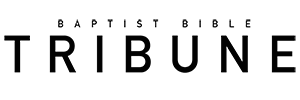
excellent!!